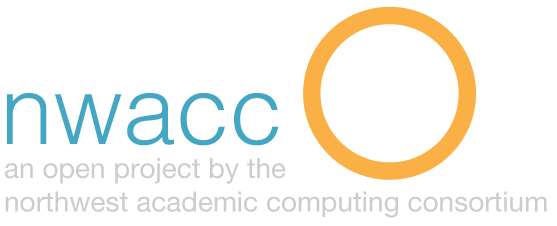Online instruction using videos: Selecting instructional videos
Description:
Online and hybrid classes rely on lots of text. Utilizing visual elements as an alternative instructional approach can lead to increased student engagement with the course material as well as increased retention of the content. Using instructional videos created by others can save time or serve as a starting point for developing new instructional videos.
Purpose:
Instructional videos allow students to review lectures and other educational content multiple times, at the pace they choose. They can be an adjunct to textual materials for low-level learning outcomes such as identify, label, list, describe, etc. Additionally, they can be used to support higher level learning to compare/contrast perspectives in a discussion, present a perspective different from the textbook, etc.
Procedure:
Good resources for instructional videos include textbook publishers, instructional design/technology experts, reference librarians, library online databases, other faculty and the web. To get started:
- Check to see what resources are bundled with your textbook. Publishers often include instructional videos free to use.
- Libraries often subscribe to video resources such as the database Films on Demand. Most of the videos include captions and/or transcripts.
- Popular web resources for instructional video include:
www.MERLOT.org
www.TeacherTube.com
www.PBS.org
https://www.youtube.com/user/khanacademy/videos
www.Ted.com
www.YouTube.com
Provide captioning or transcripts for students with hearing or visual disabilities. Captioning is also useful for students for whom English is a second language or those with varying learning styles. YouTube videos already captioned for accessibility can be found by adding “cc” in the search term.
Considerations:
- Make sure to tie videos to the intended student learning outcomes.
- Inform students on how the videos will be used for discussion, assignments, or quizzes.
- Check links periodically and have backup plans when technology changes or is removed (i.e. YouTube copyright violations).
- It can be an overwhelming task to get started if not familiar with some of the available resources. Consult a librarian or instructional technologist for ideas on how to get started.
Level:
Beginner
References:
Bart, Mary. “Effective Uses of Video in the Online Classroom.” Web log post. Faculty Focus. Magna Publications, 29 Aug. 2011. Web. <http://www.facultyfocus.com/articles/teaching-with-technology-articles/effective-uses-of-video-in-the-online-classroom/>.
Kelly, Rob. “Using Video Clips to Stimulate Discussion in Online Courses.” Web log post. Faculty Focus. Magna Publications, 27 Feb. 2009. Web. <http://www.facultyfocus.com/articles/asynchronous-learning-and-trends/using-video-clips-to-stimulate-discussion-in-online-courses/>.
Hibbert, Melanie. “What Makes an Online Instructional Video Compelling? (EDUCAUSE Review) | EDUCAUSE.edu.” Educause Review. Educause, 7 Apr. 2014. Web. <http://www.educause.edu/ero/article/what-makes-online-instructional-video-compelling>.