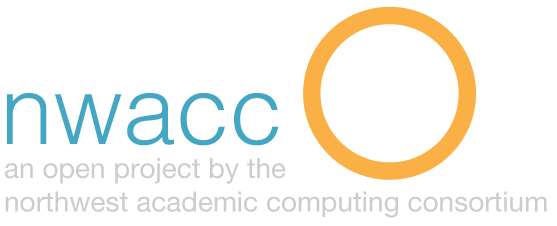Student Writing Tools
Description:
Writing studies scholars have challenged educators to find new methods for integrating innovative and disruptive practices into the curriculum. Digital writing tools provide such an answer. Dr. Joyce Carter, in her 2016 Conference on College Composition and Communication address stated, “As teachers – as well as colleagues and learners – we need to push our students, we need to push each other, to take such risks and make things.” The card below provides some example tools to support educators in assisting students to innovate their writing practice.
Purpose:
Composition practices are not only required for freshman composition courses, but are critical to a students’ academic success throughout their academic career. Dennis Baron argues that “[t]he digital revolution changes what we do with words in much the same way that previous revolutions in writing technologies have done: enabling more people to communicate in more ways” (245). As educational technologists and as educators, we must position writing technologies to challenge students to think critically, be engaged in the invention process, and make rhetorical choices to fit their needs.
Procedure:
Faculty should carefully evaluate their course learning goal(s) and objectives to ensure that the tool that they select will support student learning.
Check with your academic technology area to investigate if your institution has a license with any of these (or similar) tools.
Wikis
Wikis provide an opportunity for collaborative writing, editing, and review. Wikis are publically-facing tools that can serve as a public repository for student/classroom scholarship. Students can integrate a variety of web-based content and media into a wiki, including audio and video.
Sample Assignment: Create a disciplinary body of knowledge (major theories, concepts, scholars, studies, etc.).
- As a class, create a style guide, establishing content use, organization, and citation style (according to your discipline).
- Assign content development to students, either individually or in groups, and can be randomly assigned or selected by area of interest.
- Students complete their individual articles, submit to the class wiki.
- Students and the faculty member review, edit, and contribute to the class wiki.
This can be a project that spans multiple terms and/or courses.
Sample Software:
- Wikispaces (https://www.wikispaces.com/)
Collaborative Authoring/Documents
Collaborative Web Authoring tools provide a fast, user-friendly environment for brainstorming, writing, and editing in a synchronous environment.
Sample Assignment: In groups, have students create a research paper – allowing groups to assign individual components to each member.
- Prior to beginning group work, instructors should encourage (require) each group members to outline their strengths and opportunities as scholars.
- Next, have each group identify the unique roles and responsibilities of each team member and create a group contract, this is especially critical in online teaching and learning environments.
- Team members can work individually or with their group members to complete their assignment requirements.
- When students are done with the writing process, one member of the team should share or turn-in the final product on behalf of the group.
Sample Software:
- Microsoft Word/Office365 (http://microsoft.com/word/)
- Google Docs (https://www.google.com/docs/about/)
- TitanPad (https://titanpad.com/)
Blogs
Blogs provide students with an opportunity for individual thought and reflection. Blogs can be used for a variety of assignments including reflection journals, article analyses, and service-learning logs. Unlike wikis and collaborative documents, blogs are not generally editable by other users; however, provide an environment for commenting and discussing.
Sample Assignment: Create a literature review on a specific topic.
- Students select a research topic or a theme of interest and create a blog to host their content.
- Individual students create and post content to their blog.
- Other students and the instructor can review and comment on ideas posted on the blog.
- Students can maintain the blog throughout the course or throughout various courses.
Sample Software:
- WordPress (https://wordpress.com/)
- Weebly (https://www.weebly.com/)
- Squarespace (https://www.squarespace.com/)
- Blogger (https://www.blogger.com/)
Considerations:
- Technical ability of students.
- Access to technology resources (computer, internet, etc.).
- Student records, data, and information (FERPA).
Level: Beginner
Resources:
Baron, Dennis. A Better Pencil: Readers, Writers, and the Digital Revolution. New York: Oxford U P, 2009. Print.
Carter, Joyce. “2016 CCCC Chair’s Address: Making, Disrupting, Innovating.” Conference on College Composition and Communication, 04 Apr. 2016, Web. 30 June 2016.
Video: <https://www.youtube.com/watch?v=86FHQMZJI54>
Transcript: <http://joycelockecarter.com/CCCC/mdi/>