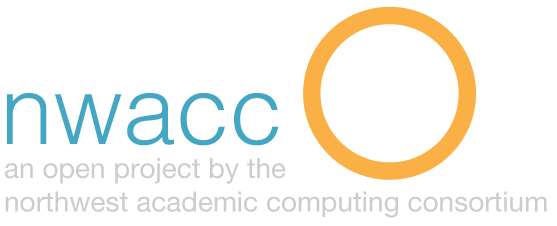Academic Technology Roundtable at UP
 University of Portland Academic Technology Roundtable, Interim Report
University of Portland Academic Technology Roundtable, Interim Report
I Introduction
In spring of 2011, each academic unit decided how to select faculty for the initial Academic Technology Roundtable (ATR). The Deans collaborated with Academic Technology Services to review more than 40 responses to the call for proposals. Ten projects, represented by thirteen faculty were selected (see Table A, Project Overview). Projects were selected based on three criteria: innovation, scalability and alignment with unit goals. Projects included: development of electronic portfolios, analysis of online discourse, development of digital marketing websites, podcasts (flipped classrooms), online academic resources and online quizzes and math activities. The roundtable met monthly for two-hour lunch meetings throughout the school year from August through April. The meetings consisted of project updates and discussion, as well as focused conversations regarding pedagogy, assessment and technology. During the current academic year, 1728 undergraduate and graduate students, (44% of total enrollment) participated in ATR projects. In April, Faculty completed online surveys regarding all aspects of the ATR project.
II Tentative Findings
“ I learned there is no magic bullet with technology. Every tool has its advantages and disadvantages. Find the ones that fit your pedagogical style and go with them.”
Faculty reported that students’ ability and willingness to adopt new technology and instructional practices is greatly affected by the instructor’s ability to use the technology. Both a strong sense of confidence and likewise a lack of confidence with a particular tool or practice can negatively impact student adoption. Faculty felt that student work involving technology should be required and assessed in the same way as other student work. There should be clear expectations and prompt, appropriate feedback. In general, both students and faculty prefer tools and practices which are not overly complex which require time away from content (simplicity over complexity). E-portfolios and online quizzes are effective formative and summative assessment tools that require students to take ownership of their learning. Students reported enhanced learning through the use of instructional media, as part of instruction and as online resources to support instruction and learning. Another tentative finding is that students “yearn for more communication with faculty and students in online environments. Students often feel less inhibited by the informality of online discussions and reflections – and therefore, feel it can create a more rich learning experience.”
III Challenges
“Doing and thinking are not the same. The students have been raised in a technological world, but we found they lack the thinking behind the technology. They want quick results taught in a one-to-one sequential manner.”
Faculty encountered a variety of challenges when implementing the innovative projects. First, several faculty were surprised by students’ technology skills. Students had difficulty with basic technology operations, such as file management, learning new applications and navigating through resources. Faculty also reported that students lacked critical problem solving skills and were challenged to work independently. With several projects, particularly the e-portfolios, there was a concern about the quality of student work and motivation. There was a general assumption that students would be able to adopt new technology practices with little support, and that they would be excited and motivated to participate. Although there were students who were enthusiastic about the projects, this assumption was not realized with the general student population.
In addition to motivating and supporting students to produce quality work in the projects, faculty were also challenged by the time and effort necessary to learn new tools, and to integrate them effectively in their curriculum. Faculty consistently reported that it was challenging to communicate effectively with their students about the projects and to adhere to project timelines for integration, planning instruction, collecting data and evaluation/analysis.
IV Feedback
“ATR is formal enough to provide support, structure, and focus on innovation, yet informal enough to encourage collaboration, community, and safety. It is not a competitive environment, which was great for encouraging sharing and concerns about the data collection… Overall, we found it to be a completely empowering space that will reap excellent outcomes for our pedagogy!”
Faculty reported that they did not anticipate the professional development that occurred as a result of the monthly meetings. There was a sense that the monthly meetings would be to strategize on successful implementation of the projects, when in reality, the meetings involved wide ranging discussions of teaching, learning and the instructional context at UP. Participants particularly valued the opportunity to engage in academic conversations with faculty from other disciplines. Faculty reported that the Academic Technology Services staff was available, patient and supportive. Since there are limited opportunities for faculty to discover and review new tools and practices, there was a suggestion that the roundtable involve more mini-presentations or brief introductions to new tools and strategies. Most importantly, participants reported that they learned from each other throughout the roundtable experience. The most effective professional development occurs when faculty teach other faculty, particularly when the experience is situated in a particular instructional context.
Table A: Project Overview
| Academic Unit/Faculty | Project Title | Project Notes |
| Pamplin School of Business | ||
| 1. Pete Rooks and Gwynn Klobes | The Use of Electronic Portfolios as Assessment and Communication Tools | 475 students created professional e-portfolios in Mahara |
| 2. Elena K. Bernard | Developing and Implementing an Inbound Marketing Strategy for an Organization with HubSpot Inbound Marketing Platform | 28 Digital Marketing students developed websites for local businesses |
| College of Arts and Sciences | ||
| 3. Terry Favero | Technology Enhanced Learning in the Sciences(Just-in-time teaching, podcasts, web resources) | 100 Biology students participated |
| 4. Aaron Wootton | Online Mathematics Instruction and Assessment | Approximately 150 students per semester use WebWorks in math courses |
| 5. Jennette Lovejoy and Courtney Fletcher | Learning, Engagement and Community Building with Digital Natives: A Mixed Method Examination of Online Academic Discourses | Approximately 200 students engaged in online discourse as part of this research |
| School of Nursing | ||
| 6. September Nelson | Development of a Web-Based Learning Resource Center for the School of Nursing | 400+ School of Nursing students have access to the online resource center |
| 7. Lindsay Kindler | Implementation of a Web-Based Virtual Community to Enhance Learning in Nursing | 323 students participated in the web-based virtual community |
| School of Education | ||
| 8. Ellyn Lucas Arwood and Sally Hood | Competency-Based Portfolio Goes Green in the Diverse Learners Program | 42 students created competency-based e-portfolios in Mahara |
| 9. Eric Anctil | Inside the Millennial Teacher’s Toolbox: A Case Study of the Apple iPad as Innovative Teaching Tool in Elementary Classrooms | 4 elementary teachers are participating in this on-going project |
| Library | ||
| 10. Heidi Senior | Digital Content in the Performing Arts | 10 students participated, resources available to all UP students |