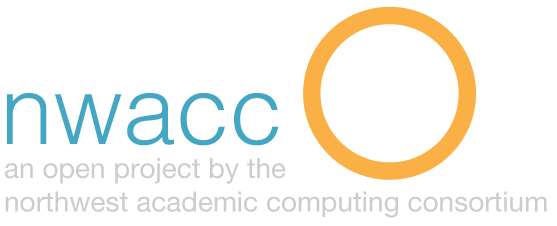Advice for mobile e-newsletter creators
When I first wake up in the morning I typically reach for my iPhone to find out what is new in the world of educational technology. I subscribe to several e-newsletters, most of which are delivered in the middle of the night. Some of my favorites include: SmartBrief on Ed Tech, Inside HigherEd, PadGadget, and EdSurge. EdSurge is my current favorite of favorites because it focuses on emerging educational technologies and the entrepreneurs who are making it happen. However, I have a small problem with this newsletter that I will explain later.
My typical workflow is as follows:
- Wake up
- Reach for my phone
- Triage work-related email
- Review ed tech e-newsletters, tweeting and plus-ing some headlines and marking others to read later
My small problem is that some newsletters (e.g. EdSurge) are not formatted to be read on an iPhone as there is no way to comfortably zoom in on the text. Other newsletters (e.g. Inside Higher Ed, PadGadget) make it possible to double tap to enlarge text while still seeing an entire line of text. Better yet, they provide links to open newsletter articles on their websites. This allows me to use the Reader button in the address bar and make the text as big as I want. The links make it easy to share content with my professional learning community through Twitter and Google+.
I have contacted EdSurge a couple of times about this issue. Each time they have kindly asked me to provide alternative examples. The video below is my attempt to explain how they can make their newsletter iPhone friendly so that I don’t have to remember to read it later in the day when I am on my computer. Thanks for listening EdSurge and anyone else who wants mobile users to read your e-newsletters.