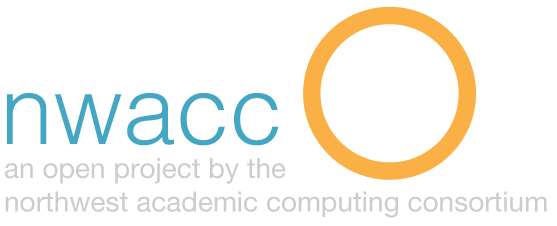OnLive Desktop – PC desktop in the cloud
 I must say that the best part of my job as an Academic Technology Specialist is when faculty drop by with new ideas or new technologies they find useful. I had a conversation this past week with Dr. Eric Anctil who was excited to show me the “OnLive Desktop” app for the iPad. Dr. Anctil is a pro at integrating technology into his curriculum. The OnLive Desktop app for the iPad brings a full PC (Windows 7) desktop to your iPad. http://desktop.onlive.com/
I must say that the best part of my job as an Academic Technology Specialist is when faculty drop by with new ideas or new technologies they find useful. I had a conversation this past week with Dr. Eric Anctil who was excited to show me the “OnLive Desktop” app for the iPad. Dr. Anctil is a pro at integrating technology into his curriculum. The OnLive Desktop app for the iPad brings a full PC (Windows 7) desktop to your iPad. http://desktop.onlive.com/
Since I’m a major geek I immediately signed up for an account and was surprised at the speed of the app and cloud service. They have two membership plans: Standard (free) and Plus ($4.99/month). With both plans a user will get 2GB of cloud storage along with MS Word, Excel, PowerPoint and Adobe Reader. The Plus plan you will get Adobe Flash (which of course we all know isn’t available native on the iPad), Cloud file access, Web mail attachment access, up to over 100Mbps and finally priority access to the cloud desktop.
I opted to stay with the Free (standard) version of the product for the moment but I can see many that might opt to have a desktop in the cloud. I would recommend reading the Terms of use for this product. One item that popped out was:
“OnLive reserves the right to terminate free Accounts at any time, with or without notice. Without limiting the generality of the forgoing, if a free Account is inactive for ninety (90) days, then OnLive may delete any or all of Your Desktop Content without providing additional notice”
Having read part of the Terms of Service I would be nervous using this service as a dedicated desktop replacement. However, this is a good solution for those who need access to MS Office and flash on their iPad. If you make sure to backup files you create on your OnLive Desktop this would be a great solution for many users. As for this techie I’m perfectly fine using Pages, Keynote and Numbers on my iPad. I also think of my iPad as an extension to my laptop/desktop, not a replacement. I don’t see myself giving up my laptop unless it is to get a better one. I look forward to seeing what other desktop cloud solutions provide in the future.
Sam Williams
Academic Technology Specialist/Trainer
University of Portland
http://wordpress.up.edu/williasa