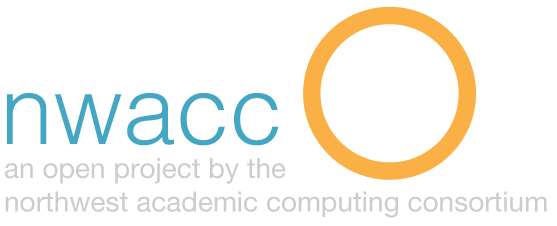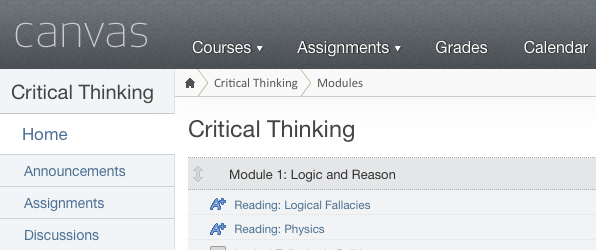Finding Creative Commons Media
Description:
Learn how to quickly find and use media licensed under Creative Commons.
Purpose:
Creative Commons allows content creators to set clear guidelines for the use and distribution of their original works. With usage rights pre-established, permission to use the work is not required, provided the user adheres to the terms of the Creative Commons license.
Procedure:
Begin by searching resources such as https://search.creativecommons.org/ which include only Creative Commons-licensed media. When searching, check/uncheck options such as licenses that allow commercial use, modification, adaptation, etc. Don’t forget to check the license to determine if attribution is necessary.
When searching for media using a search engine (such as Google Image Search), look for an option to restrict search results to those including a creative commons license with desired usage permissions (commercial use, modification, etc.). Double-check the source of the image to verify the media is, indeed, covered by a creative commons license.
If the license permits, follow site instructions to download a copy of the media for offline use. Most browsers also allow you to download images and other media to your hard drive. Typically, download the highest quality version available for the most flexibility.
Considerations:
Another option for free-to-use images are public domain works, which are free from copyright protection and may be shared or modified freely. It is still, however, best practice to provide attribution of the work. If the media you require is not licensed under Creative Commons and not in the public domain, consult Fair Use guidelines to see if your usage qualifies, or contact the copyright holder for permission.
Level
Beginner
Resources:
- What Do Public Domain & Creative Commons Mean? Harvard Law School Library, 4 July 2015. Web. <http://guides.library.harvard.edu/content.php?pid=500088&sid=5125914>.
- Aune, Sean P. “30+ Places To Find Creative Commons Media.” SitePoint, 30 Apr. 2009. Web. <https://www.sitepoint.com/creative-commons-sources/>.
- “CC Search.” Creative Commons Search. N.p., n.d. Web. <https://search.creativecommons.org/>.