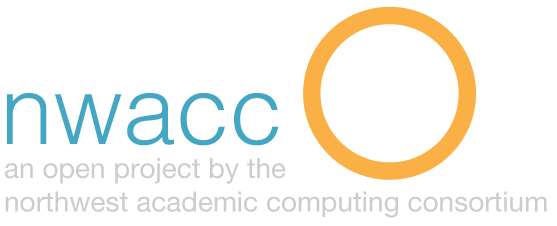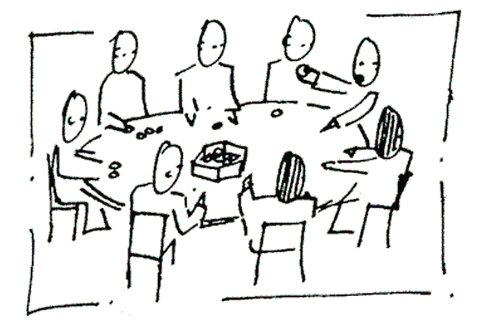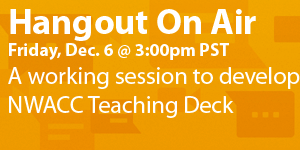Advanced Google Searching
Description
The Google search box offers a good starting point to find information.
Purpose
Advanced Google search features improve search results and return more relevant information. Some advanced search features may be used directly in the basic search box, while others are accessed from settings.
Procedure
Basics:
Search vs I’m Feeling Lucky: Search returns a list of results. I’m Feeling Lucky takes you directly to the top search result.
Find exact terms: Use quotations around the “word or phrase”.
Exclude terms from your search: use a minus immediately in front of the -word.
Explore advanced settings page: Visit www.google.com and click on “Settings” on the bottom right corner of browser window at access
Search Settings creates personal search preferences associated with your google account.
- filter for explicit results to child-proof an account one time or persistently
- receive instant, predictive search results as you type
- specify number of instant results per page (fewer is fast, more is slower)
Advanced Search allows you to refine search parameters to refine results.
- Find pages with exact words or phrases, filter to exclude specific terms, include specific terms, or find ranges of numbers: For example find exact words “Pride” and “Prejudice”, but exclude “Zombies.”
Narrow results by
- language: useful to find non-English results
- region: to find international, non-US results
- reading level: to find content appropriate for a range of audiences
- file type: to find only sound files, or PDFs, or Word documents.
- usage right: very useful to find open-source or creative commons materials for education uses.
History provides the search history for your google account. Useful if you are having trouble find previous search results
Search Help links to Google’s comprehensive Search Help Center
Considerations
- Advanced operators are powerful, but take time and effort to use effectively
- When searching for media, not all content is properly tagged for sharing, reuse or modification.
- Overly limiting search criteria
- Google can update or eliminate services unexpectedly
Resources
- “Cheat Sheet – Google Guide.” Interactive Online Google Tutorial and References – Google Guide. <http://www.googleguide.com/print/adv_op_ref.pdf>.
- “Search Help.” Search Help. <https://support.google.com/websearch/>.
- “Search Operators.” – Search Help. <https://support.google.com/websearch/answer/136861?hl=en>.