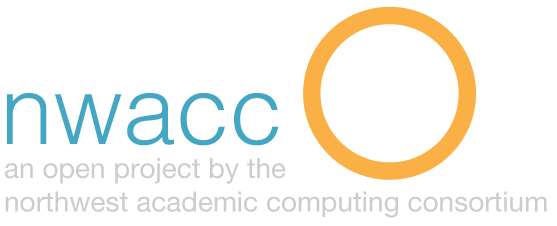Classroom Response Systems (Clickers)
Description:
Classroom Response Systems, or “clickers,” come in the form of personal handheld remote response devices or applications for existing devices (phones, tablets, laptops, etc.). Answers are collected and displayed for instant review in class or stored for later review.
Purpose:
Clickers enable pre-made or on-the-fly quizzing and polling, allowing all participants to actively engage with the presented material. Anonymous polling is also useful to elicit participation from those who would otherwise be hesitant to speak.
Procedure/How to
Generally, clickers are best for short, multiple-choice quizzes and to stimulate discussion and engagement. Also,
- Poll a class in real time to gauge comprehension of concepts and determine how much review is needed.
- Conduct introductory, non-graded polling to take class attendance.
- Use class poll responses as a discussion prompt to engage participants with one another’s opinions.
- Assign clickers for the term and use them to replace paper quizzes.
Since clicker software is often proprietary, check with your campus technology support to see if your institution supports specific manufacturers.
Snags/Pitfalls
- Requires students to have access to, and in some cases to purchase and/or register, devices.
- Clickers are dependent on some sort of signal to work, such as an internet connection.
Level
- Beginner
Manufacturers
Some vendors include:
- eInstruction
- i>clicker
- iRespond
- Turning Technologies
- Poll Everywhere (no physical clicker)