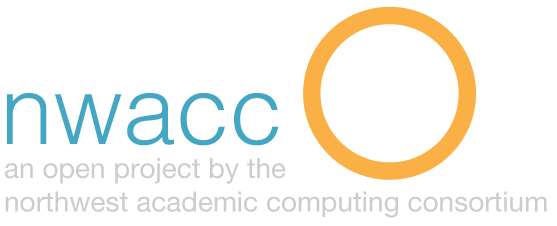Google Maps
Description
Google Maps is an interactive web service that provides detailed geographical information. It is a familiar tool used to view maps and as a route planner for drivers, bikers, walkers, and public transportation. Google Maps also includes street and satellite views of many places. With a Google account, you can create your own maps and add additional data, such as traffic information, photos, and annotations. Use Google Maps for simple mapping projects or to introduce students to using mapping before scaling up to more advanced options such as Google Earth, Google Maps Engine, or full-blown GIS tools such as ArcGIS.
Purpose
Google Maps can be used to compile, organize, and present a variety of location-related information, such as scientific data, research notes, photographs, historical data, and student reflections on overseas education and other experiences. Map projects are interactive and can be used for digital storytelling or to show relationships between mapped data. Google Maps can help students learn how to gather and communicate geographical information, interact with and distinguish between relevant and irrelevant geographical data, use images for nonverbal communication, and integrate knowledge of historical, geographical, political, cultural, social, and economic perspectives on a given topic.
Procedure
- Sign in to Google Maps (requires Google account).
- Click My Places at the top left panel.
- Click Create Map.
- Google Maps will open Maps Engine Lite in a new tab.
- Use Google Maps editing features to add or edit places, lines, and shapes.
Considerations
- Google can update or eliminate services unexpectedly.
- Students must have a Google account to create and save maps.
- Privacy concerns with place-based identification and student data/information are possible.
Level
- Intermediate
Resources
- Google’s guide to Google Maps: https://support.google.com/maps/answer/6258979?hl=en&ref_topic=3092425
- How to create a “My Map” in Google Maps – http://www.youtube.com/watch?v=TftFnot5uXw
- Teaching History – http://teachinghistory.org/digital-classroom/tech-for-teachers/24658
- Google Maps Mania – http://googlemapsmania.blogspot.com/