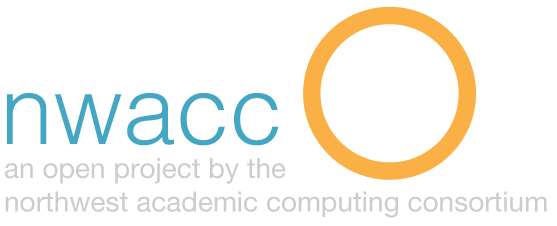HTML editing
Description
HTML stands for HyperText Markup Language and is widely used to create and format web pages. An HTML element contains three main parts: the start tag, the content, and the end tag. Tags are delineated by <, > and /. When you view the HTML version of a web page, each element starts with <tag name>, then contains the contents, then ends with </tag name>. You can add attributes to elements to further refine formatting. Attributes are housed within the start tag and consist of a name and a value, separated by an equal sign (=).
Purpose
When using web based tools with text editors (e.g., popular Learning Management Systems and Blogs), a basic understanding of HTML and commonly used tags can be helpful to complete certain formatting functions.
Procedure
Common tags
paragraphs: <p>This is the content of paragraph one</p>
horizontal rules a line across the page: <hr> (no end tag)
bulleted list: <ul>
<li>List Item 1</li>
<li>List Item 2</li>
</ul>
numbered list: <ol>
<li>List Item 1</li>
<li>List Item 2</li>
</ol>
hyperlink: <a href=”URL”>Link label</a>
email link: mailto: youremailaddress@yourdomain.edu
Colors: Colors are represented by a 6 character code, usually called a hexidecimal (e.g., white = #FFFFFF). To assign specific colors to fonts or other aspects of your webpage, it can be helpful to consult a ‘hexidecimal color picker’.
Resources
- “HTML.” W3Schools Online Web Tutorials. N.p., n.d. Web. 27 June 2014. <http://www.w3schools.com/>.
- “HTML Tutorial.” . html.net, n.d. Web. 27 June 2014. <http://html.net/tutorials/html/>.