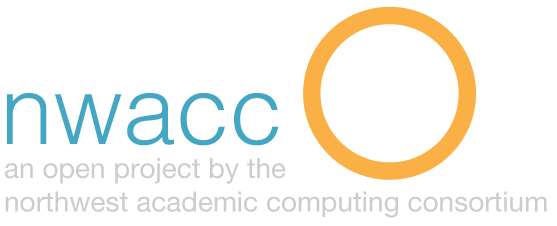Two Steps Towards a Paperless Classroom
There has been much interest of late around sustainable practice and reducing the amount of trees that are sacrificed in the name of teaching and learning at UP. I teach ED 414, Children’s Literature this semester, a course that I absolutely love to teach. As Director of Academic Technology, I also need to find ways to assist faculty who want to move towards a paperless classroom. Although I’ve reduced the paper required in my class, I still have a ways to go. For this blog entry, I thought I would highlight two successful practices towards this goal.
 I often ask my students to create literature webs or mind maps for books or articles that we read in class. This week I found Simple Mind, a great, easy to use app. for creating mind maps with the IPAD. Since the students were going to present their maps, I wasn’t worried about saving them. However, the students quickly figured out that they could use the IMessage feature on the Ipads to text their maps to me. They also found ways to change the colors, backgrounds, fonts etc. so that they were more aesthetically pleasing. The map on the left is for the Caldecott Award winning book Strega Nona by Tommie dePaola.
I often ask my students to create literature webs or mind maps for books or articles that we read in class. This week I found Simple Mind, a great, easy to use app. for creating mind maps with the IPAD. Since the students were going to present their maps, I wasn’t worried about saving them. However, the students quickly figured out that they could use the IMessage feature on the Ipads to text their maps to me. They also found ways to change the colors, backgrounds, fonts etc. so that they were more aesthetically pleasing. The map on the left is for the Caldecott Award winning book Strega Nona by Tommie dePaola.
For the second step, I ask my students to complete self-evaluations for all major projects/assignments. In the past, I’ve created a rubric and asked them to rate themselves, reflect on their work and analyze their strenghths and weaknesses. For the Digital Booktalk assignments this week, I used the “Questionaire” activity to create a form for students to complete, using the rubric as the guide. It was very simple to do, just cutting and pasting from the rubric and selecting question types. I then asked the students complete the self-evaluation/questionaire in class, using our IPAD lab. Afterwards, I could over-ride the automatic grade for submitting the questionaire and provide feedback to them, through the Moodle Gradebook. It was fast and simple, and eliminated one folder of paper from my classroom and my desk. Below is a screen shot from a questionnaire submitted by one of my students. 
The students seemed very enthusiastic about both activities on the IPADS. So far, so good.