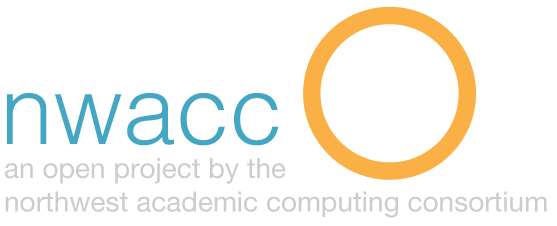What do you think of this classroom?
Student Thoughts on Active Learning Space
I am teaching an educational technology course in SPU’s new active learning space classroom.* The course is taught in a blended format so we will spend about 30% of the instructional time face-to-face in this classroom. That works out to be three three-hour sessions. In our first face-to-face class meeting I asked “What do you think of this classroom?” Here is a quick summary of their responses. (Keep in mind that most of these students are K-12 teachers.)
Pros
- Ability to write on any wall
- Easy to reconfigure furniture
- Adult sized chairs
- Digital clock
- Spacious room for 20+ students
- Students placed in a position where they have to interact with each other
- Can show an individual table’s display to all other tables
- Erasers and markers for all tables.
Cons
- Placement of displays, not easy to watch screen and instructor at same time
- Can’t post student work on the walls
- Can’t write in other classrooms
- Chairs are not kid friendly
- High maintenance walls
- Spacing of tables – need more separation between groups
- Instructor’s display in the way – Need it to lay at an angle where it does not block line of sight
- Where to look – Students don’t know where to focus their attention
- Lack of central power for laptops. Have to use power strip connected to wall
- Temperature and air noise in the room
These are insightful comments after only three hours of use. But then again, they are teachers. They dream about the ideal classroom all the time. Cremona 101 is not it… at least not yet.
What are your thoughts? Do you have ideas of how we can improve this classroom or version 2.0 in another learning space?
* You may need to install or update Silverlight if you are unable to view the link above that takes you to a panoramic view of the classroom.