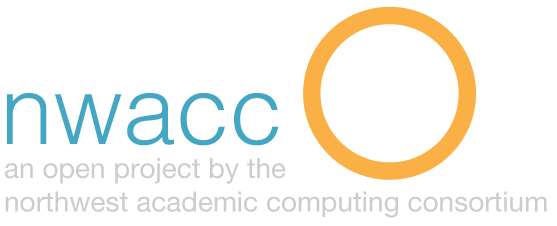Polling Options/Audience Response
Description:
There are multiple methods for receiving feedback on the fly through polling software and devices, allowing for real time analysis of student opinions, understanding, and engagement.
Purpose:
Polling provides both an opportunity for student engagement and an opportunity for reflection, aiding in information retention. Polling results can spark discussion, or can allow an instructor to identify areas of instruction which need further clarification.
Procedure:
- Identify points for polls during the lecture/discussion
- At the beginning as an attention grabber, ice breaker, or current knowledge assessment tool
- During the discussion to continually assess engagement, start in-depth discussions, separate into groups
- At the end to summarize learning, assess comprehension
- Decide whether you want responses to be anonymous or not. Anonymity allows for more frank responses, but may not allow you to assess engagement levels or to award participation points.
- Choose a tool
- Online polling software
- Clickers/Audience Response Tools
- Smartphones for either of the above
Considerations:
Some online/cloud based software tools can be bought out or otherwise disappear without warning. Some students may not have a smartphone, tablet or laptop to participate in polls. If cell phone reception or wireless reception is poor in the classroom or lecture hall, students may become frustrated.
Level: Beginner
Resources:
Taylor, Ivana. “Survey or Poll? What’s the Difference and When to Use Which?” QuestionPro Blog, n.d. Web. 30 June 2016. <http://www.questionpro.com/blog/survey-or-poll-whats-the-difference-and-when-to-use-which/>.
Orlando, John. “Using Polling and Smartphones to Keep Students Engaged.” Faculty Focus: Higher Ed Teaching Strategies. Manga P., 04 Oct. 2010. Web. 30 June 2016. <http://www.facultyfocus.com/articles/effective-teaching-strategies/using-polling-and-smartphones-to-keep-students-engaged/>.