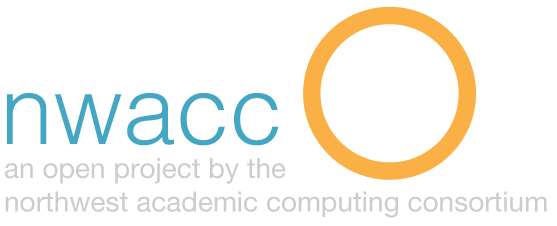IPAD2 Lab
In November, ATS purchased and equipped a portable IPAD2 lab for classroom use. We’ve used the lab on a couple of occasions to demonstrate IPADs for faculty. On Wednesday afternoon this week, I used the lab with my ED 414 Children’s Literature class. They will be creating digital booktalks and digital stories later in the class, so I wanted to show them the media capture capability with iMovie/YouTube. It only took a few minutes for the students set up their email, their YouTube accounts and to operate iMovie. The same sequence which took about 45 minutes with faculty, took about 20 minutes with students. It’s not that students have had prior experience with IPADS, (not one student out of 12 reported that they had ever used one). Instead, I think students are more comfortable with ambiguity when it comes to learning new technology. When a dialogue box pops up, and says “this account might not be able to send or receive email,” it stopped some users in their tracks, whereas the students kept right on going. A colleague of mine described this process as “logic-ing” through issues in technology. Our students at UP are well behind the curve in terms of technical literacy. Even upper level and graduate students have difficulty with file types (.doc and .pdf) and basic file management. For the most part, our students are very adept at Facebook, wiki-pedia/google, email, texting and using Microsoft Office products in very surface level ways. However, since we can never keep up with the onslaught of new technologies, all we can do is teach our students to “learn how to learn” technology. So, on Wednesday, in about 20 minutes, students were able to set up their email and Youtube channels, to capture a short video clip with the IPAD/Imovie, do a very cursory edit (add a few words of text or music), and post the clip to YouTube. There were very enthusiastic about this, and I think it will pay dividends when it comes to their media work later in the class.
The School of Education has launched an effort to become more sustainable. They have asked faculty to use digital documents whenever possible and to avoid printing documents, especially for the entire class. With the IPADS, students were able to open my syllabus at their desks, peruse the course calendar and requirements in Moodle, and to log in to Mahara, our e-portfolio system. As an instructor, I can not set up my class as a group in Mahara, until all of the students have logged in. With the IPAD lab, I knew that everyone was logged in, and that they had created their first page and set the permissions so that we can view their work. This was a huge challenge in the past, when I didn’t have computers in the classroom.
So, we’re off and rolling with a new semester. With the announcements from Apple yesterday about e-book publishing and I-Tunes, I’m very excited about the possibilities with IPADS in the classroom. Happy Friday to All.